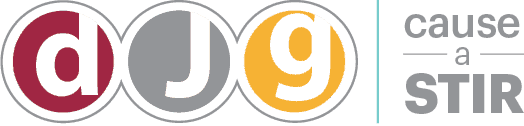Instagram reaches 500 million accounts each day that engage with an IG content called Instagram Stories.
Instagram Stories are a feature on the Instagram app that allow you to share photos and videos instantly which then get compiled in a “slideshow format” that disappears after 24 hours. These stories appear at the very top of the Instagram screen and receive a lot of attention.
So how can you use Instagram Stories to connect with your members?
Here are six tips to get you started:
Tip #1: Know Your Audience–Remember your Brand
To start off with, determine who you are trying to reach with your stories. On a daily basis, how are you communicating with them? That tone should not change whether you are creating an Instagram story or writing an email. Branding should stay the same all the time.
For example: DJG caters to associations. Our branding on our Instagram Stories reflects what we think associations are looking for in a marketing agency. We like to humblebrag about our client work and post videos and pictures of our employee outings to show what our agency culture is like.
Tip #2: Less about You, More About Them–Read the Room
During this time though, we want to be less “braggy” and talk more about members. Your members should always be number one. One way to do this is to reach out to your members and ask if they want to be featured on one of your Instagram Stories. Our client the Society of Women Engineers has done an excellent job at sharing stories of their engineer members working at home during the COVID-19 pandemic.
Items like these can be great features on your Instagram Stories and help keep the conversation flowing, even while working at home.
Tip #3: Explore New Items
 Once you get comfortable with IG Stories, you can dive deeper. Instagram Stories has several features such as polling, Q & A’s, quizzes and a new “Donations” tab.
Once you get comfortable with IG Stories, you can dive deeper. Instagram Stories has several features such as polling, Q & A’s, quizzes and a new “Donations” tab.
- Polling: Polling allows you to ask your members a question and gain tremendous insight into what members are looking for or are interested in. Do they like your new brand? Are they interested in signing up for your conference? Do they like Dr. Fauci?
- Q & A’s: Q & A’s are a great way to interact with your members through Instagram Stories. This is a great way to spark a conversation, especially if the topic goes deeper than a yes or no answer.
- Quizzes: Need to gather information about an upcoming event? Have a fun brainbuster to give to your members? Quizzes can come in all shapes and sizes and this is a great item to use to get your followers involved or gain some insight.
- Donations: The Donation button allows you to select a nonprofit you want to support and have your followers donate to that cause. This is a great way to raise money for a worthy cause and support other nonprofits in your community.
Tip #4: Engagement
All the items listed above are excellent examples of how to get engaged with your audience on Instagram Stories. But the fun does not stop there! As mentioned in Tip #2, getting your members involved in your Instagram Stories can be a fun way to gain engagement. Without engagement or an attraction to your stories, your followers might skip past.
Tip #5: Don’t Forget to Save
Stories on IG do not last forever. After 24 hours, your story will disappear unless you save it in the Highlights section. Highlights show up at the top of your Instagram profile. Here are great tips on how you can best utilize your stories.
Tip #6: Have Fun!
Instagram Stories, although reflective of your brand, should be fun. They’re updated live and should be as authentic as possible. Use stickers, GIFs, music and more to make a bland story into something fun and interactive.
The next time you find yourself with a little downtime, log onto Instagram and discover what works for your association and start creating!
Do you need help with social media?
Visit our social media page for more information. Also, reach out to DJG using our live chat feature in the corner or through our Hire DJG page.